Truss Cord Location
Revit now presents you with the ability to control the
rotation of Truss Chords while rotating Trusses. You are able to have the Truss
Chord rotate with the Truss, and allow it to maintain its alignment,
or deactivate this setting to have the chords keep their original alignment.
Local Coordinate System
When working in Analytical loads, there are a few updates
available with the Local Coordinate System.
The LCS widget now appears on curved structural objects,
rather than just linear objects. And when this widget is placed on an object
with a load, the widget will orient itself to display the direction of
the load.
Area loads have additional features in the 2016
version, which include having the ability to place Hosted Area Loads on arc
walls.
Rebar Display Performance
Minor updates have been applied to the display of Rebar for
Structural models. Now, when a drawing is being regenerated, only the rebar that
is visible on the screen will be displayed.
In addition, to help regeneration speeds, the rebar will be
displayed only as simplified lines, regardless of the level of detail applied
to the drawing.
You now have more options for placing Rebar in
models, such as using offsets or locking rebar to be aligned to a hosted
face.
Structural Analysis Toolkit for Revit
There have been many additions to the Structural Analysis
Toolkit for 2016, which include a new Gravity Analysis, Performance Analysis
and new features for Revit-Robot Integration.
- Gravity Analysis. Analyze how vertical loads are supported with this new feature. This feature only uses Vertical loads and forces as its factors and discounts the rest.Also use a new system to help view the results of the analysis with the Results Explorer.
- Performance Analysis. Perform multiple analyses in parallel through the Analyze in Cloud dialog box.
- 3D Structure ViewerDisplay the results of static analysis or gravity analysis in the 3D Structure Viewer from the Website. These results will display detailed information that can be used to help monitor the structure of members and surfaces
Revit - Robot Integration
There are many enhancements made for communicating
information between Revit and Robot.
- Determining Level Definitions. Specify which levels to transfer as story levels and which levels as structure axes to the Robot model, while linking the files.
- Load Orientation. The orientation of Loads for Structures is now carried over to Robot from Revit files, which helps in more useful data collection and scheduling.



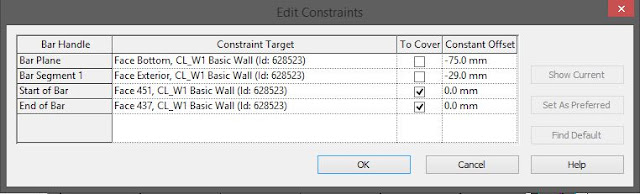



No comments:
Post a Comment
Its about friendly conversation here at Pinoy CAD+. This is not a forum. We hate spammer. No foul languages. But I love to hear your thoughts.