Problem: Using “dimalign” command but text is not align with the dimension line when you stretch to left or right. See the image below.
But you wanted to align the text with the dimension line. See the image below.
Solution: Type” D” (without the quotes) for Dimension Style Manager, clicks Modify and chooses the Text tab. In-text alignment, choose Aligned with dimension line. That’s it. See image below.
Does it make sense? Anyone can share your ever secret tips. Be a guest blogger for AutoCAD.
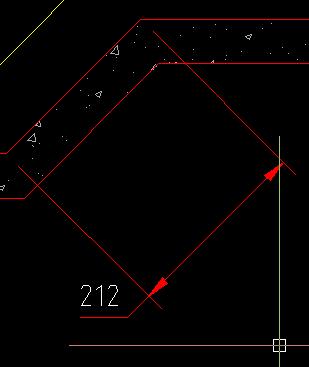

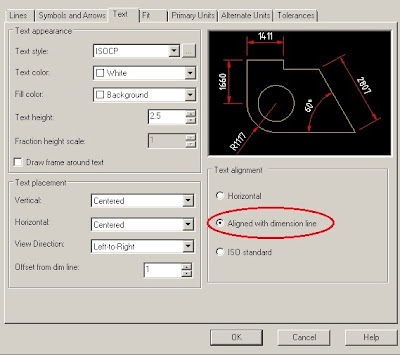



No comments:
Post a Comment
Its about friendly conversation here at Pinoy CAD+. This is not a forum. We hate spammer. No foul languages. But I love to hear your thoughts.