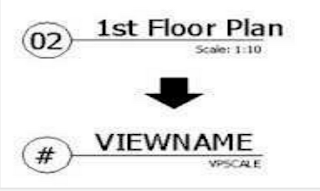Retain block attribute values when exploding them
Block attributes are a very useful tool to have. The problem is when you explode a block we somehow lose the data values associated with that attribute. In order to preserve the attribute value, use the command 'BURST' instead of the 'EXPLODE' command.